How to Troubleshoot A Bluetooth Lithium Battery If It Is Not Charging?
Why isn't my lithium battery charging? If you're into tech, dealing with a lithium battery that won't charge can be a real pain, how to do the battery troubleshooting? Even with a fancy battery bank, you might run into this issue. If you're stuck with a lithium battery that just won't juice up, there are some easy tricks to try. Let's figure out why your power's acting up and what you can do about it.
This troubleshooting guide applies to the following products:
- 12V 100Ah Lithium Iron Phosphate Battery w/ Bluetooth (SKU: RBT100LFP12-BT)
- 12V 200Ah Lithium Iron Phosphate Battery w/ Bluetooth (SKU: RBT200LFP12-BT)
Why Is My Battery Not Charging
Unfortunately, when your lithium battery refuses to charge, there could be a variety of reasons behind the problem. The issues might stem from a damaged battery or external factors unrelated to the lithium battery itself. It may require some trial and error as well as battery troubleshooting to uncover the underlying cause.
What Are the Factors Affecting Battery Discharge?
1. The battery is over-discharged, and the Battery Management System (BMS) is in undervoltage protection, preventing the battery from charging.
2. The BMS is in protection states such as low-temperature protection and over-current protection, causing the battery to be unable to charge.
3. Mismatch between the parameters of the charging device and the charging parameters of the battery, leading to the inability to charge the battery.
4. Malfunction of the charging equipment, resulting in the inability to charge the battery.
5. Improper customer usage: The battery is left in an over-discharged state for an extended period without activating charging, resulting in battery damage.

Troubleshooting RV Battery Problems: A Step by Step Guide
1. Eliminate the possibility of BMS undervoltage protection. Measure the open-circuit voltage of the battery, and if it is lower than the values below, the battery is in a undervoltage protection state and refuses to charge:
- 12V BAT (10V)
- 24V BAT (20V)
------Possible Results------
Positive: Confirm that the battery is in undervoltage protection. Follow these steps to resolve the issue:
- Ensure the ambient temperature is above 41°F
- Disconnect all battery terminal connections
- Use a battery charger with lithium battery activation to charge the battery to 12.4V/24.8 V or above
Negative: Confirm that the battery is not in low-voltage protection. Proceed to the remaining steps.
2. Exclude the possibility of BMS low-temperature protection. Please check whether the ambient temperature of the battery is below 32°F.
------Possible Results------
YES: The ambient temperature is below 32°F, and the battery is in BMS low-temperature protection. Please take corresponding measures.
Negative: The ambient temperature is above 32°F, and the battery is not in BMS low-temperature protection. Please try the remaining steps.
3. Rule out the possibility of mismatched charger or charging parameters. Check the charger's parameter settings, referring to the provided image.
------Possible Results------
Positive: Charger parameters are incorrect, or the charger is not compatible. Take appropriate measures.
Negative: Charger parameters match. Proceed to the remaining steps.
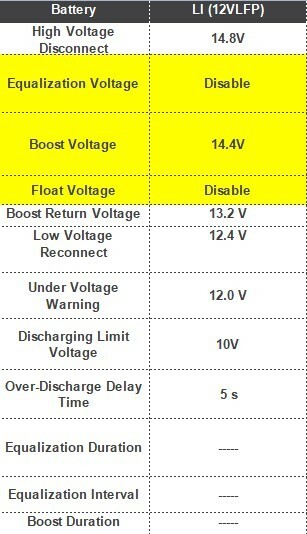
4. Rule out charger malfunction. Please try to replace the battery or charger for cross-validation.
------Possible Results------
Positive: Charger malfunction. Take appropriate measures.
Negative: Charger is functioning normally. Proceed to the remaining steps.
If factors mentioned in steps 1, 2, 3, and 4 are eliminated, it can be determined as a product fault. Depending on the results of step 5, ascertain whether misuse led to battery failure or if it is a quality issue with the battery itself.
5. Clarifying the impact of human factors. During the use and storage of batteries, it is essential to avoid prolonged deep discharge, as this can cause damage to the battery, defined as misuse-induced damage, if timely charging is not performed.
Note: When storing the battery, it should be charged to 30%-50%, and the battery should be charged every 3-6 months to prevent over-discharge.
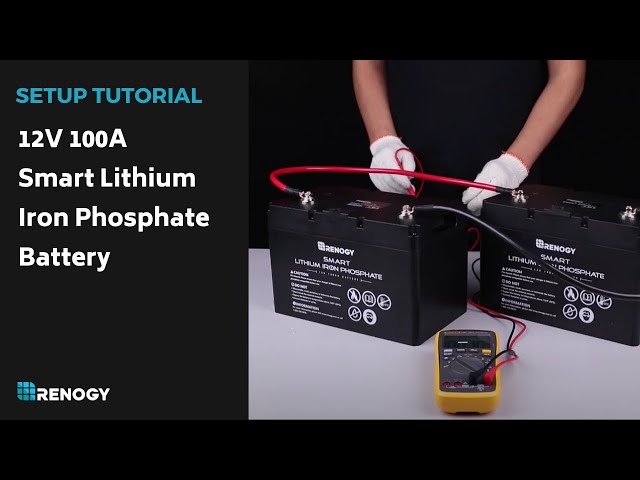
How to Tell if a Lithium-ion Battery Is Bad
If a lithium battery has been seriously damaged, the internal BMS will prevent the battery from functioning. It won't accept a charge or provide power as a safety measure to protect you, your vehicle, and your family from potential electrical hazards. This could be why your lithium battery isn't charging. If you've charged or discharged your battery outside of the recommended specifications or if it has been involved in an accident, you may have permanently damaged it. In such cases, it's important to have your battery inspected to identify the underlying issue. You can learn more with our another guide for " how to tell If a lithium-ion battery Is bad and how to test lithium-ion batteries " here, or just feel free to reach out to Renogy at any time.

Best batteries for Off-grid Solar System
When it comes to setting up your solar energy system, selecting the appropriate battery for your requirements stands out as a critical choice. Renogy offers top-quality batteries across various types, including GEL, AGM, and lithium batteries, ensuring that we have the solution to meet your needs.
Troubleshooting Video
Alternatively, you can check the video below for troubleshooting details about the following:
- Charge failure
- Full-charge failure
- Capacity degradation
- Communication issue
- Unbalanced charging and discharging currents
- Inconsistent cell voltages
- Temperature abnormality
- SOC inaccuracies

Related Read
Sealed Lead-Acid Battery Troubleshooting Guide
Charge Controller Troubleshooting Guide












