
Troubleshooting Guide for Renogy Dual Input DC-DC Battery Charger with MPPT
Applicable products:
 DCC30S 12V 30A Dual Input DC-DC On-Board Battery Charger with MPPT (RBC30D1S) View more
DCC30S 12V 30A Dual Input DC-DC On-Board Battery Charger with MPPT (RBC30D1S) View more  DCC50S 12V 50A DC-DC On-Board Battery Charger with MPPT (RBC50D1S) View more
DCC50S 12V 50A DC-DC On-Board Battery Charger with MPPT (RBC50D1S) View more
Tool required: Multi-meter

First, check the system wiring to confirm correct polarity and no loose connections.
Then check the status of the house battery: confirm whether the house battery is in full charge or protection mode, or whether the battery is faulty, which may cause the DC assembly to fail to charge the battery.
After confirming the above, troubleshoot accordingly for different issues.
PV Not Charging
Symptom: The red PV indicator on the charger does not light up.
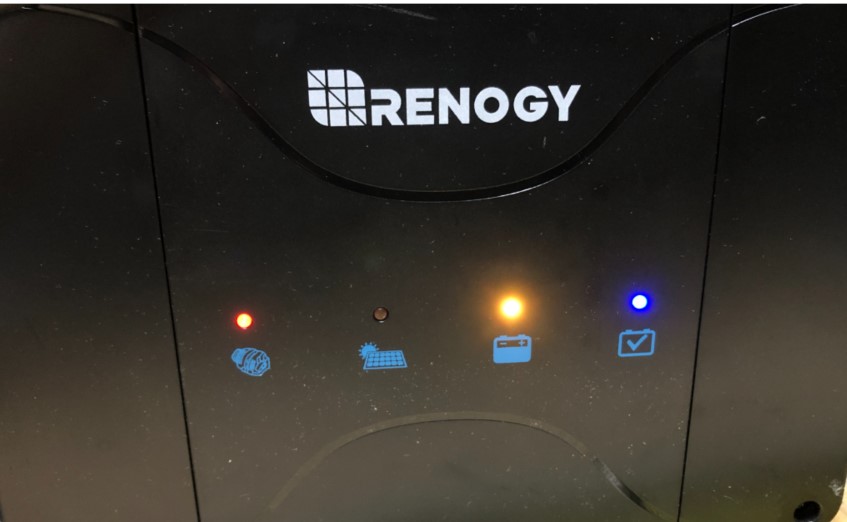
PV input voltage range: 15-25V
If the red PV indicator LED light on the charger is not on during use, first check the specifications and connection method of the solar panel, and measure the voltage at the PV + & NEG- terminals of the charger with a multi-meter to see if the PV input voltage exceeds 25V or the input power exceeds the rated power limit. If the voltage or power limit is exceeded, the DC assembly may be damaged.
Another possibility is that the PV voltage is too low to meet the charging requirement (15V) . In this case, please first verify that the specifications of solar panels meet the required operating voltage. If it is not in line with the requirement, you may need to replace the solar panels.
If the specifications are appropriate, it is necessary to check whether the solar panels are functioning properly or not (refer to Renogy Solar Panel Installation and Maintenance Manual) and make sure the connections are correct.
If the voltage and power are within the limit, please provide the above troubleshooting steps and results to Renogy for further analysis.
Alternator Is Not Charging
Symptom: The red Alternator/Charging Indicator LED light on the charger is not on

If the red Alternator/Charging indicator LED light on the charger is not on during driving, first confirm the alternator type and IGN wire connection. Then use a multi-meter to measure the voltage of the charger's ALT+ and NEG- terminals to see if it is within the charger's working voltage range.
(Traditional Alternator: 13.2V~16.5V; Smart Alternator: 12.0V~16.5V; IGN wire connection is only required for Smart Alternator).
If the voltage exceeds the charger’s working voltage range, the DC assembly may be damaged.
If the voltage is within range, please provide the above troubleshooting steps and results to Renogy for further evaluation.
Charging Current Is Not as Expected
Symptom:
If the charging current is lower than expected during use, please follow these steps to check:
1. Check the battery type setting to confirm that the recommended charging parameters for the battery are consistent with the charging parameters on the charger.
2. If the charger is equipped with an optional Bluetooth module, check the current setting on the Renogy DCHOME or a Renogy One control panel to see if the charging current has been modified.
3. Check the status of the house battery to see if it is fully charged or nearly fully charged.
4. Check the status of solar panel(s) to see if the low charging current is due to bad weather or a decrease in solar panel efficiency.
5. Check the specifications of the alternator and the voltage of the starter battery to see if the low charging current is due to a low alternator input or insufficient load capacity of the starter battery.
At the same time, you can also try disconnecting the wiring on the charger and reconnecting it to see if there is any improvement in the situation.












