Battery Shunt 300 Installation & Review
Looking to upgrade your solar energy monitoring system, but don’t have modern LiFePO4 batteries with Bluetooth capability? Good news…you don’t need to upgrade your batteries yet!
The Battery Shunt 300 is specifically designed for communication between the Renogy ONE Core monitor and any deep cycle battery, regardless of brand name or chemistry. This small piece of equipment finally provides the wireless link between older lead acid batteries (flooded, Gel, AGM) and non-Bluetooth capable LiFePO4 batteries with the latest generation of wireless remote monitors. So, you can upgrade your monitoring system without having to upgrade your batteries…until you need to!

The Battery Shunt 300 and the Renogy ONE Core allow you to monitor your battery level, your solar charging input, your current energy usage, in addition to many other features from anywhere, anytime. As long as your Renogy ONE Core has a wifi connection, you can connect wirelessly anywhere your smartphone has a data signal, through the DC Home App. Connect the Core monitor to the smart devices and you’ll have an off-grid smart home that can monitor security, energy, and temperature from anywhere you happen to be.
Note: This Battery Shunt 300 is only compatible with the Renogy ONE Core monitor, and is NOT compatible with Renogy’s M1 remote monitor.
How to Install the Battery Shunt 300
We were one of the first “real consumers” to product test the shunt and installed it back in fall 2023. Installation is very simple, just follow these steps:
- Remove the upper and lower plastic covers to expose the shunt terminals.
- Connect the B- wire to the negative battery terminal.
- Connect the P- wire to all negative loads (a busbar can be helpful in this situation).
- Connect the B1 wire to the B1 terminal on the shunt and the positive terminal on the battery. As soon as power is supplied, the unit will turn on.
- Connect the battery temperature sensor to the port and affix to the side of the battery (optional if connecting LiFePO4 batteries).
- Replace the upper and lower plastic covers.

We initially had problems connecting the shunt to the Renogy ONE Core due to a firmware issue, but after doing the steps below we got it up and running. For anyone having connection issues between the Renogy ONE Core and the Battery Shunt 300, try manually updating the firmware (while connected to wifi) by doing the following:
- Go to Settings
- System
- About
- Check for updates
- Update!
When the Renogy ONE Core restarts, click “Add Device,” then pairing with the Battery Shunt 300 should be immediate.
Is the Battery Shunt 300 as Accurate as Bluetooth?
We kept our BT-2 module connected to our LFP Smart Batteries, so that we could compare the different readings between the Battery Shunt 300 and our BT-2 Module. Here’s what we found after a few weeks of monitoring through both sources:
- The shunt performed as expected and reports data back to the Renogy ONE Core monitor seamlessly.
- We noticed a discrepancy between the shunt and BT-2 module in reporting battery SOC% (up to 8% discrepancy). The reason for this is that the BT-2 module gets its data from the battery’s BMS, which is more accurate than the shunt. This is because the shunt simply predicts the state of charge (SOC) based on the measured voltage.
- The latest firmware fix now allows the Battery Shunt to default to the homescreen. If it doesn’t do this automatically, go to “Settings” and then choose “System,” then change the SOC Source Setting.
The shunt is an incredible way to monitor the efficiency of your off-grid system, especially if you’re not ready to upgrade to Smart LiFePO4 batteries just yet. Since it is compatible with the DC Home App on your smartphone, or the Renogy ONE Core monitor, keeping track of your system specs has never been easier. We absolutely love our remote monitoring system!
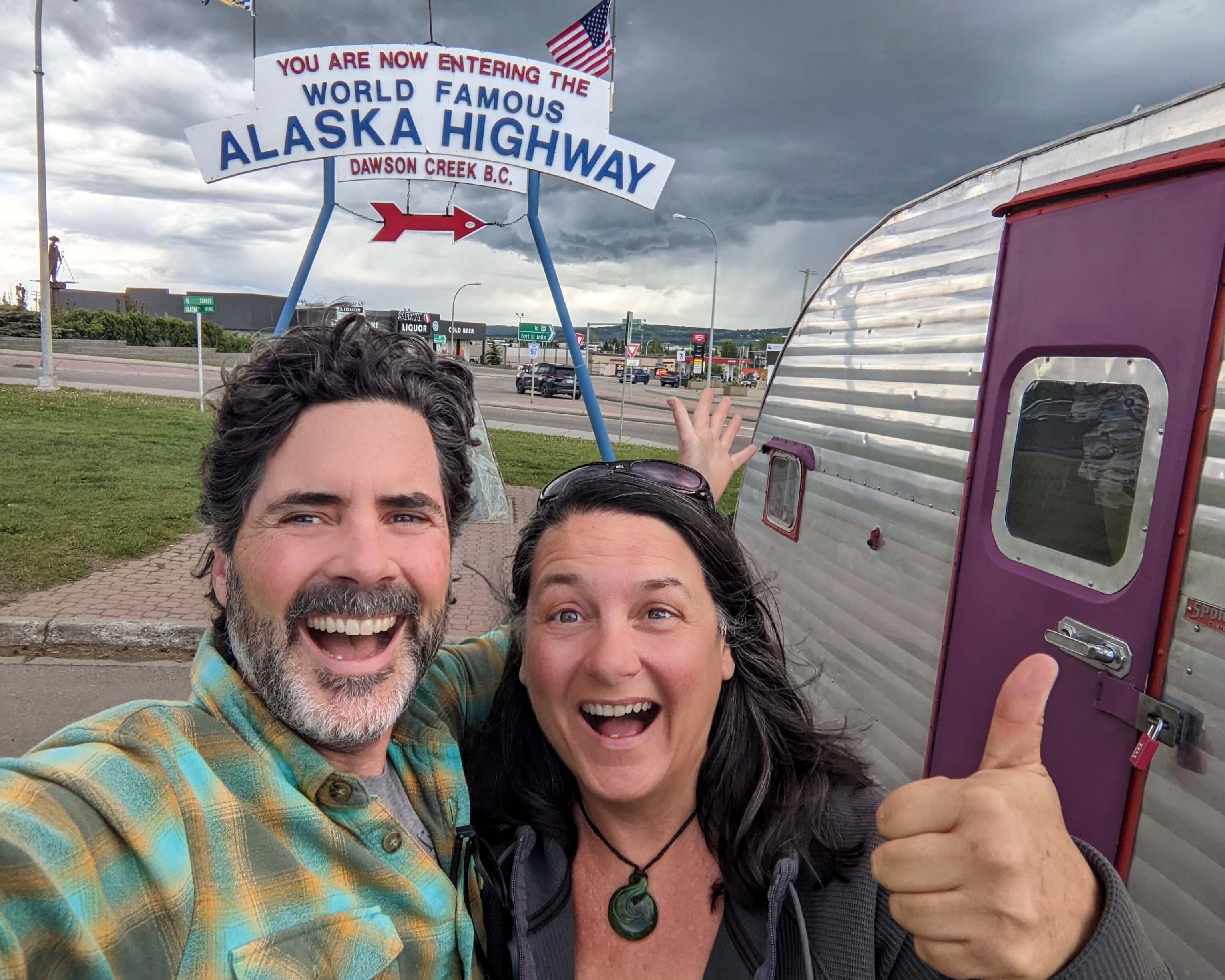
Shari Galiardi & David Hutchison have turned their higher education backgrounds, desire for life-long learning, and thirst for adventure travel into writing, photography, video production, and public speaking tours from coast to coast. Known to their friends as simply Shari & Hutch, you can learn more about their full-time, solar powered adventures on their website at freedominacan.com. Or, follow them on Facebook, Instagram, and YouTube as “Freedom in a Can.”Save an additional 10% off most products using our promo code CANLIFE – even on sale items!











